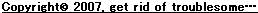Windows Update(wuauclt)(wusa)
Windows Update用 wuauclt.exe と、スタンドアロンインストーラ wusa.exe の使用に関するメモです。
WSUSサーバーに何を使用しているかは、以下レジストリで判断可能です。
HKEY_LOCAL_MACHINE\SOFTWARE\Policies\Microsoft\Windows\WindowsUpdate
参照サーバーをレジストリで変えた場合、「net stop wuauserv ⇒ net start wuauserv」でサービス再起動。
もしくはPC自体を再起動すると良いです。
実行後のログファイルは、以下。
%Windir%\WindowsUpdate.log
%Windir%\SoftwareDistribution\ReportingEvents.log
Windows10 では、 powershell で (New-Object -ComObject Microsoft.Update.AutoUpdate).DetectNow()
※2018/9 追記
なんだか情報があるような無いような…
なので、自分で調べて使ってみて、その結果です。
不明なものもあります。
※大文字小文字を判別しますので、引数を与える際は注意!!
例:KB4088881 をアンインストールする場合
wusa.exe /uninstall /kb:4088881 /quiet /norestart
windows updateの動作について
WSUSサーバーに何を使用しているかは、以下レジストリで判断可能です。
HKEY_LOCAL_MACHINE\SOFTWARE\Policies\Microsoft\Windows\WindowsUpdate
参照サーバーをレジストリで変えた場合、「net stop wuauserv ⇒ net start wuauserv」でサービス再起動。
もしくはPC自体を再起動すると良いです。
実行後のログファイルは、以下。
%Windir%\WindowsUpdate.log
%Windir%\SoftwareDistribution\ReportingEvents.log
Wuauclt.exe の使用
Wuauclt.exeはWindows10で廃止されています。(Microsoftは公式ドキュメントによる)Windows10 では、 powershell で (New-Object -ComObject Microsoft.Update.AutoUpdate).DetectNow()
※2018/9 追記
なんだか情報があるような無いような…
なので、自分で調べて使ってみて、その結果です。
不明なものもあります。
※大文字小文字を判別しますので、引数を与える際は注意!!
| 引数 | 動作内容 | 画像 |
|---|---|---|
| /DetectNow | Causes the client to communicate to the server, report to come in after | |
| /FastCountdown | ||
| /FakeData | ||
| /FakeReboot | ||
| /ReportNow | Causes the client to report status to the server | |
| /RunHandlerComServer | ? | |
| /RunStoreAsComServer | ? | |
| /ShowSettingsDialog | shows setting dialog for time and auto-installation | |
| /ResetAuthorization | resets keys for reporting with the server | |
| /ResetEulas | Eula(End-User License Agreement)はライセンス同意書なので、 …だから何??(未検証) | |
| /ShowFeaturedUpdates | [インストールする注目の更新プログラムの選択]を表示する | 画像 |
| /ShowFeaturedOptInDialog | オプションダイアログを表示する | 画像 |
| /ShowWU | (ShowWindowsUpdate)と同じ | 画像 |
| /ShowWindowsUpdate | WindowsUpdate画面を開きます。 | |
| /CloseWindowsUpdate | WindowsUpdate画面が開いている場合、閉じます。 | |
| /SelfUpdateManaged | WSUSサーバーから更新プログラムの確認 | 画像 |
| /SelfUpdateUnmanaged | Microsoft Updateからの更新プログラムをオンラインで確認する (WSUSサーバーを無視) | |
| /SkipEulas | Eula(End-User License Agreement)はライセンス同意書なので、 恐らくライセンス確認を飛ばす事を示す(未検証) | |
| /UpdateNow | ? | |
| /DemoUI | タスクバーにバルーンを表示します。クリックすると設定画面が表示されます。 | 画像 |
スタンドアロンインストーラ(wusa.exe) の使用
パッチファイルが手元にある場合、またはインストール済のものをアンインストールする場合に使います。例:KB4088881 をアンインストールする場合
wusa.exe /uninstall /kb:4088881 /quiet /norestart