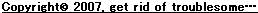SATA搭載マシンをXPのCDでの起動(STOP:7B回避)
WindowsXPは、標準でAHCI(S-ATAの)ドライバを持っていない。
したがって、SATAのHDDに対してXPのCDでブートすると、以下エラーとなる。
※XP発売当初にSATAが無かったため。SATA登場以降のボードは大丈夫なやつもある。
これを回避するには、以下2つの方法がある。
どのチップセットが搭載されているかを調べ、該当社のHPからダウンロードする。
Intel製:
→http://downloadcenter.intel.com/Detail_Desc.aspx?ProductID=3142&DwnldID=18668&lang=jpn&iid=dc_rss
※Intelのサイトからダウンロードセンターを開き、【"AHCI F6"】で検索してもOK。
他ベンダーは各自検索して下さい。
ダウンロード後、フロッピーディスクを作成して下さい。
エラーが出力された場合、ドライバが違いますので、再度挑戦して下さい。
したがって、SATAのHDDに対してXPのCDでブートすると、以下エラーとなる。
※XP発売当初にSATAが無かったため。SATA登場以降のボードは大丈夫なやつもある。
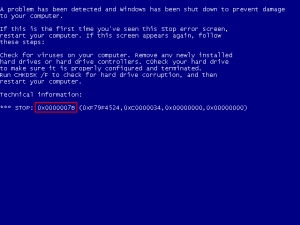 →画像拡大 |
A problem has been detected and windows has been shut down to prevent damege to your computer If this is the first time you've seen this stop error screen, restart your computer. If this screen appears again, follow these steps: check for viruses on your computer. Remove any newly installed hard drives or hard drive controllers. C0heck your hard drive to make sure it is properly configured and terminated. Run CHKDSK /F to check for hard drive corruption, and then restart your computer. Technical information: *** STOP:0x0000007B (0x********,0x********,0x00000000,0x00000000) |
- BIOSでSATAのコントローラ・モードを[AHCI]以外にする
- AHCI用ドライバを用意する
事前準備
F6ドライバをダウンロードして、FDDで追加インストールするためFD(フロッピーディスク)を用意する。どのチップセットが搭載されているかを調べ、該当社のHPからダウンロードする。
Intel製:
→http://downloadcenter.intel.com/Detail_Desc.aspx?ProductID=3142&DwnldID=18668&lang=jpn&iid=dc_rss
※Intelのサイトからダウンロードセンターを開き、【"AHCI F6"】で検索してもOK。
他ベンダーは各自検索して下さい。
ダウンロード後、フロッピーディスクを作成して下さい。
1 CDブート
-
CDブートし、下図画面になったら【F6】を押下する。
【Press F6 if you need to install a third party SCSI or RAID driver...】
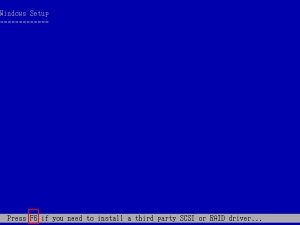
→画像拡大
2 ドライバの選択
-
【S】を押下する。
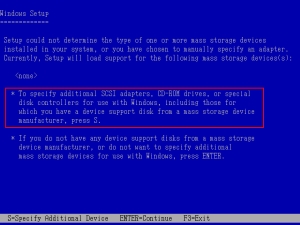
→画像拡大
-
【Enter】を押下する。
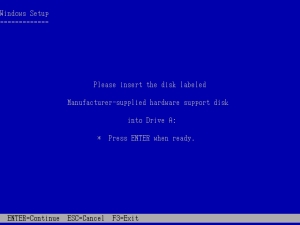
→画像拡大
-
該当のドライバを選択し、【Enter】を押下する。
※スクロールバーは無いが、矢印キーで動かすと選択項目が4つ以上ある場合が多いです。
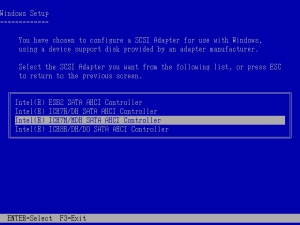
→画像拡大
-
ドライバがインストールされた後、下図画面に戻ります。
※インストールされたドライバが表示されています。
追加のドライバが無いか聞かれますので、
ある場合は続けて【S】を押下してインストールします。
無い場合は【Enter】を押します。
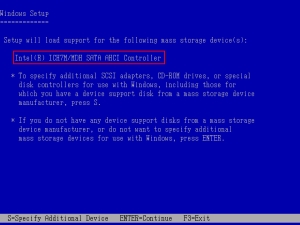
→画像拡大
エラーが出力された場合、ドライバが違いますので、再度挑戦して下さい。